An iPad!!! So much potential. Where to start? I'll choose one of my favourite starter apps. This one is great for both teachers and students new to an iPad.
Pic Collage:
This is an iPad app that uses photos, video, stickers, frames, and text to create collages. It has been around a few years now and has gone through some positive growth spurts. It is free, but offers some options for extensions. I've seen this app used from JK to Grade 12 in all kinds of subject areas and languages.
As long as I am a Grade 3 or higher teacher another of my 'must do's' in the year is to introduce students to a website creator.
Website Creators:
Having spent a majority of the past 5 years teaching Grade 4 and 5, I had no reservations in showing students how to make their own websites. First I used Google Sites. Created a couple of class gmails and signed them up through those. Sent letters of explanation and permission home and off we went. Next came Weebly.com, which had an Educators option! Perfect, but it has a yearly cost. Luckily, my administrator was all for it. This has been a great site as it is so easy to use. This year, we made the switch to Google Apps for Education and so back to Google Sites. This time tho' students have their own accounts and we are 'protected' from outside searches. It has been my leap into ePortfolio's for students. We use the iPad in class to take photos of our work that is not created on a desktop and upload the images to Drive. Parents really like to see their child's work and the students love to show them how they make it.
And now a Web 2.0 site. There are so many. I'm always surprised to find that not many teachers know about this one.
Voki:
Here's some fun. Check out this link! (be sure to click the play button) Students and teachers can easily create speaking avatars. It is free to do, but there are many upgrade options. We use the typing tool to create the speech. It is always a great lesson in phonetics! There are so many ways to integrate Voki. This is why I never get tired of it. Students always surprise me with their ideas. I've seen them on websites, as links in slideshows, as introductions to projects, as seasonal greetings, as book reviewers, as political campaign ads, as weather forecasters, Hallowe'en characters and so on. Another positive, rewarding learning experience for students where they put in a sincere effort. What more could I ask for?
I can't believe it's February and I haven't demoed it yet! Hey, I've got my mini-lesson for tomorrow now!!!
Here

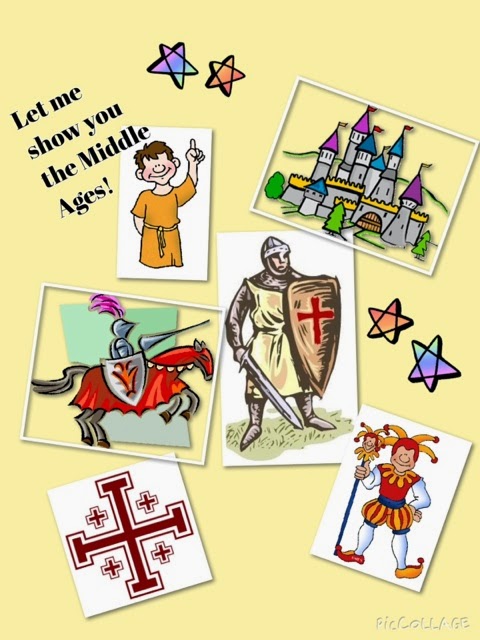
Pic Collage is a great tool -I have used it for students to take pictures of their math work -at/on their desks and then they project and present it -looking very put together! I have also had students take a picture of the front of a book and 'adjust' the cover using stickers and fonts to try to 'catch a wider audience'!! So fun...
ReplyDeleteThis comment has been removed by the author.
ReplyDeleteI can seen that you both are far more advanced than I. The pic collage I am uncertain...is it a website? or something meant just for tablets? I have seen weebly before (a lesson from one of my students) and I love the way Voki is following me with the eyes .... these kinds of details I can see how students in the intermediate level would gravitate to. The key is like you said --- the students putting in the effort---what I call learning!
ReplyDeleteYou picked some very useful tools. There are so so so so many tools to choose from and yet the three you describe here, are ones that could be used daily. Essential. Voki can solve so many problems when it comes to students putting their voice or face on line. Thanks for sharing the example. I must try this with one of my own groups!
ReplyDelete